LeafWeb Common Formatting Errors
Follow these tips to avoid some common formatting problems when uploading to LeafWeb.
1. Don't use semicolon delimiter
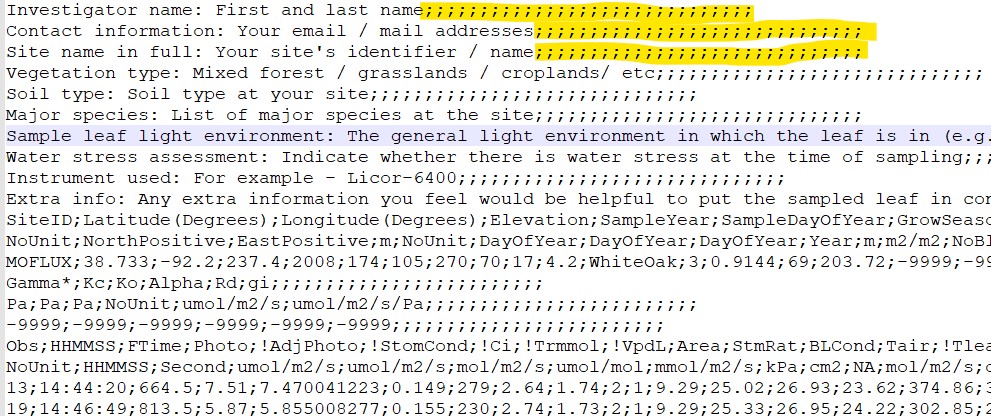
Avoid using semicolons as a delimiter when saving your data, always use commas
LeafWeb expects data uploaded to be formatted as Comma Separated Values (.CSV), some spreadsheet editors can instead save files using semicolons or tabs. Double check your document uses commas before uploading.
2. Remove instruction lines from template
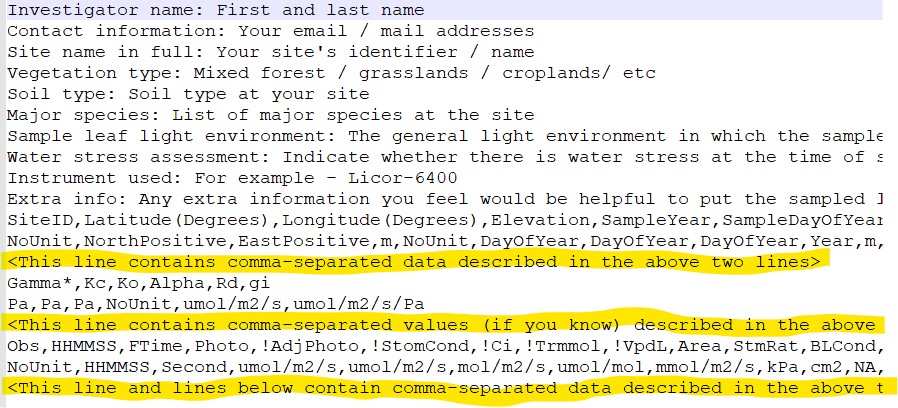
These lines are intended only as instructions and LeafWeb doesn't expect them when processing your file
If you use the inputfiletemplate.csv as a basis for your file, make sure to remove these instructional lines before saving it.
3. Format Degrees as Decimal
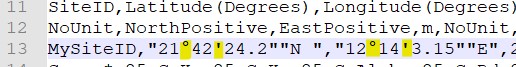
LeafWeb expects latitude and longitude to be in decimal, for example, 21.706722 and 12.234208
LeafWeb is expecting Latitude and Longitude to be encoded in decimal degrees, not Degrees, Minutes, and Seconds. Before submitting, use a conversion tool such as this to put the location in decimal format.